Don't miss out on any market opportunities, trade wherever you are with our mobile apps.
- Secure, fast and free apps
- New functionality constantly offered
- Real-time financial information
Available functionalities
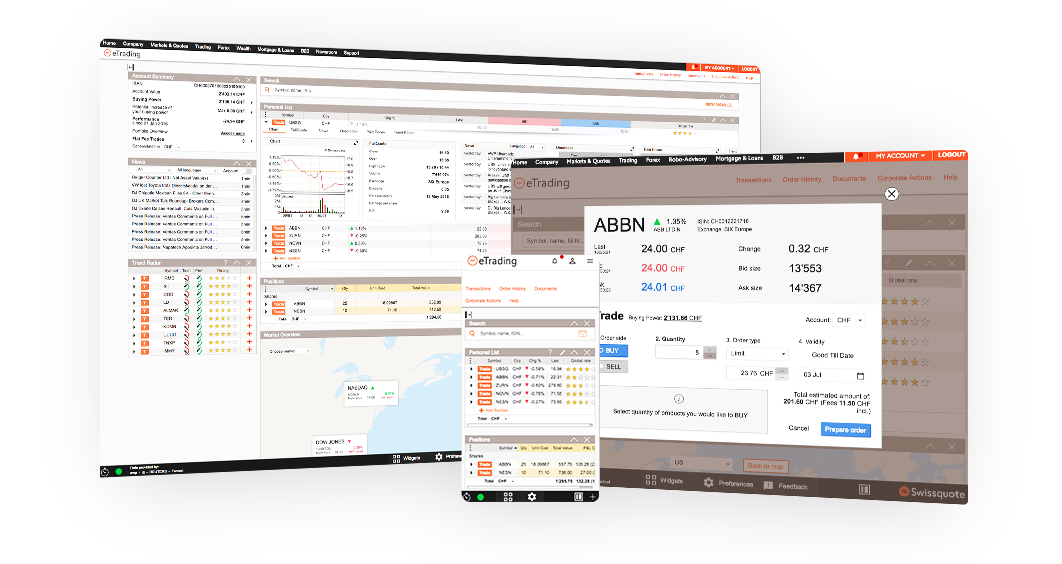
Connected tools
FAQ
Log into the Swissquote website and change your password.
You can:
• use the contact form in the mobile apps
• send a message from the website under the Support heading
• call Customer Care on 0848 25 88 88
Swissquote offers an ePrivate Banking app for iOS. This app does not allow you to perform transactions on your account; it simply displays the positions and strategy of the account.
This is not possible for the moment.
Simply log in with your bank account or your MySwissquote account to find your personal profile pages.
Every screen has a refresh button or a function whereby you simply pull down the page to refresh the data.
Quotes are updated automatically for logged-in users.
If you choose to save your username and password, they are encoded using a key that is specific to each device. Then, they are stored in this form in Keychain, a database secured by Apple.
In iOS, simply swipe right (slide your finger from left to right across the cell).
In Android, press on a security for a moment to be able to remove it.
In Windows, select and hold a security for one second or more to bring up a context menu.
Only your "Favourites" list and your personal profile pages may be changed.
• iOS 8.2 and more recent versions
• Android 2.1 for Swissquote version 3
• Android 3 for version 4
• Android 4 for version 5
• Windows 8/Windows Phone 8
The trading apps are available on the different online stores for iPhone et iPad, Windows 8, Android.
Currently, you are asked for your Level 3 card just once.
Your device is then authorised to access your account, and you can place orders without needing your Level 3 card again.
Swissquote strongly discourages taking a photograph of your Level 3 card.
You will no longer need it to log in to the website, since you can activate the “Mobile Level 3” functionality that means you can validate each login directly on the mobile app.







